The AS3X is a popular RC receiver which was SPEKTRUM’s one of the breakthrough products. But it’s also quite well known for breaking down. When it happens, you find yourself asking-
Why is my as3x not working?
At first, you need to check if there is any external and internal damage. In the case of no damage, there’s one possibility. You might have installed the receiver top side up. If you install the receiver upside down, it’ll start working. Some of these receivers are just programmed like that.
Well, this is a small description of how you can fix it. The detailed process is written in the article below.
Interested in learning about it? Then let’s scroll down and read the whole article!
Identifying The Problem
Before we learn how to fix this issue, we should know about the issue first. Thus, you’ll be able to understand how to fix the problem better.
If your receiver is not working, there could be only one problem. But first, let’s check if there’s any major problem.
See if your receiver has any external damage at first. This is going to be pretty easy to understand to be honest.
Just check if there’s any external damage like a dent or crack on the receiver. If there’s nothing like that then you’re good to go.
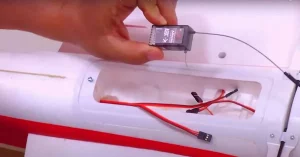
But, if there’s any external damage, then your receiver is most likely dead. Let’s not give up just yet.
Now open up the receiver to see if there’s any internal damage. We’ll do a visual check first to understand it.
If there’s nothing, we’ll do a regulated check.
Did you find any wire torn or anything broken inside? If there’s nothing like that and everything’s alright, we can move on.
Now it’s time to do the regulated check. Keep a controller and an RC plane ready first. You’ll need them for this check.
Connect the receiver to its battery and make sure the battery has been charged. The check can go wrong for no reason if the battery has no charge.

It can misguide you as well and leave a chance of throwing a completely fine receiver.
The last thing you’ll need is a switch to connect the battery and the receiver. Your receiver has a bind plug.
These bind plugs can’t directly connect with the battery. But, a switch can help you connect the receiver to a battery.
Now, switch your receiver on. There’s a light on the receiver to determine whether it’s working. When you turn on the receiver, the light should be flashing.
This means that your receiver is ready to connect. Now press the bind button on the controller.
Binding processes are usually the same. So, if you know how to bind a dx6i, you’ll be able to bind any controller.
Before you do it, make sure your controller is connected to an RC. You don’t want to do a test that won’t bear you any fruit.
Without the controller being connected to an RC, you won’t get any result.
Here’s a list of some of the best controllers for RC planes out there-
| Product 1 | |
| Product 2 |
Now, have you pressed the bind button yet? If you haven’t pressed it already then you can press it now.
You’ll notice that the receiver will have bound to the controller by looking at the light. It can be understood when the light stops flashing and glowing completely.
Now try to fly your RC plane using the controller. Do the servos move? If it’s a no then you have identified your problem.
But, just to double-check, you can repeat the whole binding process again.
If it still doesn’t work, you might actually think that you got ripped off. But trust me, that is not the case.
The solution is actually very very simple. You’ll have to read the next section to learn it. Let’s not wait any longer and get right to it-
Fixing AS3X Issue
Have you identified the issue of your AS3X yet? If you’ve been following everything we said then yes you have.
It sounds like it’s very problematic, doesn’t it? But, it’s actually a very simple problem with a really really easy fix.
This type of problems make you wonder if you can bind any transmitter to any receiver.
Don’t change any part of the setup that you have done so far. You don’t need to do anything different to fix it. Just turn off your controller.
Make sure the switch and the battery are still connected. Check if the bind plugs are still connected to the switch or not.
All this time your receiver was upside up. Now take the receiver up in your hand and put it back where it was. But this time, keep it upside down.

Now turn the receiver and the controller on again and bind them. Then try to move the RC plane using the controller.
Is it working now? You might laugh all you want at this fix, but this is how simple it is.
All you had to do was flip the receiver which is actually a pretty common form of receivers.
You only face this problem when you try to use a different receiver.
These receivers are like this because they were programmed for a specific plane. A plane where the receiver goes in upside down.
There are other receivers like that. Some go in right side up and some go in front side down.
This is not a special case for a specific model of receiver. It only happens to receivers that are programmed that way.
Your AS3X is just one of them. Now you can fly your RC without buying another receiver.
FAQs
Why Won’t The App Recognise My AS3X Receiver?
Your receiver must have enough power for it to be recognized by the app. If there’s sufficient power then try turning it on and off. Make sure to register your receiver. You’ll get firmware updates that way. You won’t get the updates if your receiver isn’t registered.
Why Does My AS3X App Keep Crashing On Startup?
After you download the app, you might have to give it permission to run. In the case of some devices, you have to do it manually. Go to the app settings of your device and check it out. Also, check if you have any data or cache from any previous versions. They could hamper the startup of your app.
Can I enable SAFE technology in an open stock AS3X receiver?
Actually, it doesn’t matter if your AS3X receiver is open stock or not. The SAFE flight feature isn’t there in the open stock AS3X. You can use the SAFE tech as a replacement device. These devices are made in such ways. You’ll only be able to use the SAFE flight with that specific plane only.
Conclusion
If you find your as3x not working now, you know what you have to do. It is time to get professional assistance.
If you have any further queries then do let us know in the comments.
Good Luck!


