Your RC helicopter will not respond to the remote if the power supply is insufficient, the frequency is set wrong, it is out of range and the signal is interrupted. Moreover, a firmware update and a few mechanical faults can prevent the helicopter from working according to the remote’s commands.
These are the primary factors behind the occurrence. Would you like to know how to fix them and reactivate your helicopter’s responding functionality? Read the rest of the article to get them sequentially.
Let’s explore.
Reasons Behind The Rc Helicopter Not Responding To The Remote
Check what causes and how to resolve them based on your technical knowledge.
1. Low battery
For the best performance, the helicopter and the remote must have sufficient power. An insufficient power supply can cause several issues, including response problems. For example, if the battery voltage drops, the helicopter may not receive the signal from the remote as usual.
How to fix:
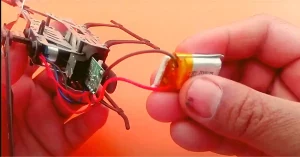
- Replace the remote control’s battery with a new one.
- Inspect the helicopter’s battery and recharge it fully if needed.
- Check the helicopter’s battery if the above steps do not work. Notice if the connection is loose or the battery has any physical damage.
- Reconnecting a loose connection will immediately solve the issue. But if the battery gets swelling or leaks, replace it soon.
2. Wrong frequency
The frequency or channel of both the helicopter and the remote must match. Otherwise, the RC helicopter will not respond to your command. If the two devices are not paired and responding to each other, perhaps you accidentally selected the wrong frequency. Another reason is that you have a similar RC device with the same frequency, causing the communication issue.
How to fix:

- RC helicopters are usually operated at 27 MHz, 49 MHz, or 2.4 GHz frequency bands. Depending on your helicopter model, adjusting one of these bands (or recommended) should fix the issue.
- Find the frequency adjuster screw or switch on the circuit board to adjust the frequency. Rotate the screw or switch clockwise according to the manufacturer’s instructions to set an appropriate frequency or channel for your RC helicopter.
- Finally, sync the remote and the helicopter by pressing or toggling particular switches following the manufacturer’s guide.
3. Signal Interference
The helicopter may not receive the signal if there is interference between it and the remote. Such interference can occur due to the following reasons:
- Physical barriers: walls, buildings, and large trees.
- Radio devices: WiFi routers, phones and any neighboring RC remote.
How to fix:

- Fly your RC helicopter in an open area where these obstacles do not exist.
- Change your location if you still have signal issues due to such interference.
- Turn off your WiFi router and cordless phone when operating the RC helicopter.
- If none works, use a Range Extender to increase the signal strength and avoid interferences.
4. Out of range
A common and unnoticed mistake is operating your helicopter from a range that exceeds its operational range. When the distance between the RC device and the remote increases, their responding ability decreases naturally. Exceeding the recommended range will cause signal interference, an acceptable reason for the not responding issue.
How to fix:
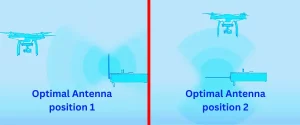
- Read the user manual of your RC helicopter and check its recommended operational range.
- If you realize the distance is going bigger, move closer and maintain a standard gap.
- Keep the antenna in an optimal position. Move the antenna in vertical and horizontal positions based on your helicopter’s positions.
- If you want to increase the operational range or improve the signal, get a high-quality range extender.
5. Firmware update
Your RC helicopter may not respond to the remote if its firmware receives an update. A sudden change can interrupt the process since the software instructs the device for proper functions. An upgraded firmware provided by the manufacturer can cause compatibility issues between the helicopter and the remote, resulting in not responding to each other.
How to fix:

- Visit the manufacturer’s website and check if they have released any firmware updates.
- If you find any new version of firmware, ensure whether it is for the model you have or not.
- For updating the firmware, the manufacturer usually provides precise instructions to follow.
Image: RC helicopter Firmware update
Note: The process requires connecting your helicopter to a PC and using a particular software for updating the firmware. If you lack such technical skills, get help from a professional.
6. Mechanical and Electrical Malfunction
Your RC helicopter can be unresponsive if it has mechanical or electrical issues. These occurrences happen in various ways. Here we mentioned some of their quick solutions.
Loose or Damaged Connections: A loose or damaged connection within the helicopter or the remote control will interrupt the proper transmission of the signals.

Solution: Reattaching the loose connection or replacing the affected part is an instant solution.
Faulty Electronic Components: A receiver or helicopter with a faulty electrical component can cause communication issues.
Solution: Contact the manufacturer’s customer care or a professional technician to repair or replace the faulty part as needed.
Servo and Motor Problems: Mechanical jams in the servo, burnt-out motors, and stripped gears can prevent the helicopter from responding to the remote control’s commands.
Solution: Check out the servos and motors and see whether any visible damages are there. Depending on the situation, you will need to replace or repair the affected components. When you require to replace a part, ensure the specific model number of the helicopter and contact a professional.
When Do You Need To Go To A Professional?
If you have sufficient skill in electrical components, fixing the problems mentioned above will be effortless. However, without proper technical knowledge, no one should attempt to fix such critical issues.
Despite having basic technical expertise, you may need professional help in some cases like the following:
- Your RC helicopter keeps not responding to the remote.
- The helicopter has visible damage.
- It has critical electrical malfunctioning.
- You are in trouble with the firmware.
In these cases, contacting an experienced technician will be wise to overcome the issue professionally.
Frequently Asked Questions
Why is the RC helicopter still not responding after changing the batteries?
If you have changed the batteries and see no solution, it indicates other possible issues. Perhaps, it is happening due to electrical malfunction or signal interference. A technician can detect the actual problem and provide you with a solution.
How can I understand if the remote and the helicopter are synced?
The LED indicator on the helicopter or the remote will flash if synced or appropriately paired. Some RC helicopters can also make a beeping noise meaning the syncing process is done.
Will resetting or reprogramming the RC helicopter fix the issue?
The no-response issue can happen for both software and mechanical reasons. Resetting or reprogramming your RC helicopter will only fix the software-relevant problems. However, if it is a mechanical issue, resetting will not work.
Final Words
This article has mentioned some possible reasons that keep your RC helicopter from responding to the remote. At least one of them should be similar to the actual condition of your defective device. If you can identify the potential reason and troubleshoot it, the problem will be resolved immediately. Otherwise, you should call a technician or contact the manufacturer for professional support.


